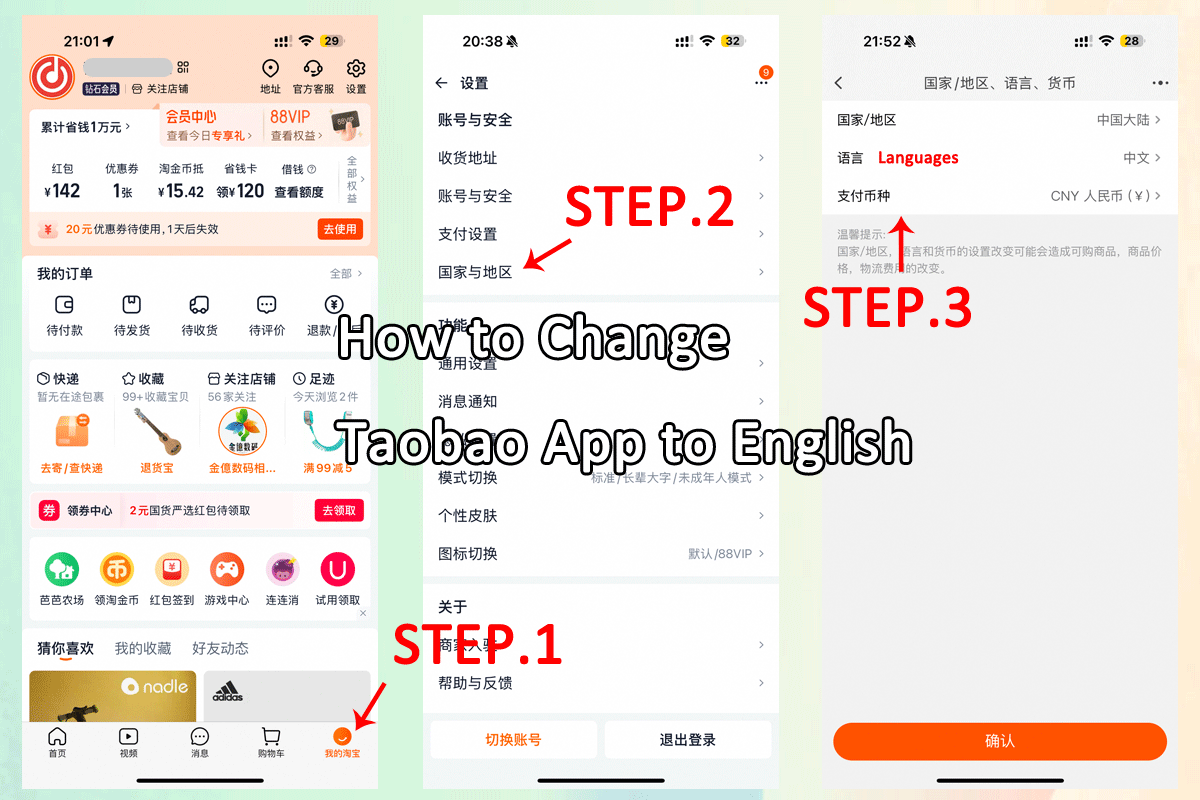1. Open the Taobao App and tap “My Taobao” (我的淘宝) .
2. In the top-right corner of the personal center, click the “Settings” icon (设置) .
3. Scroll down the settings page to find and select “国家与地区” or “语言与地区” .
4. Tap the “语言” option, then choose “English” from the list of available languages .
5. Reopen the Taobao App, and the interface will be displayed in English .